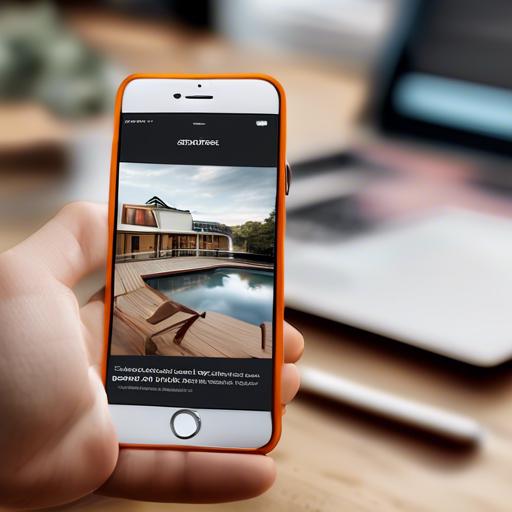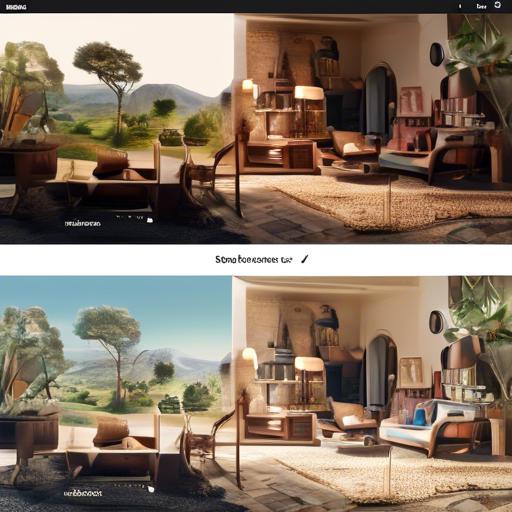what is a keychain password
A keychain password is like a guardian for all your precious digital information, from passwords to credit card details. It keeps everything safe and sound, just like a keychain holds your keys close. So remember, protect your keychain password like you would your house keys.