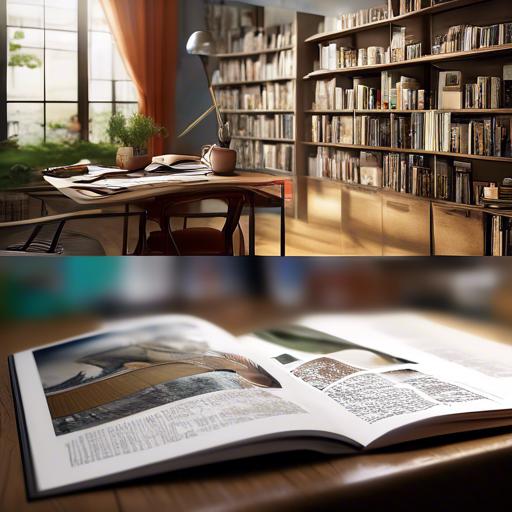how to transfer chrome bookmarks
Transferring Chrome bookmarks has never been easier! Simply open Chrome, click on the three dots in the top-right corner, go to Bookmarks, then select Bookmark Manager. Click on the three dots again, choose Export Bookmarks, save the HTML file, and you’re done! Happy browsing!